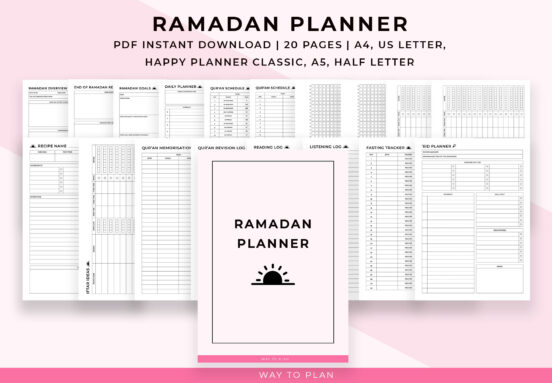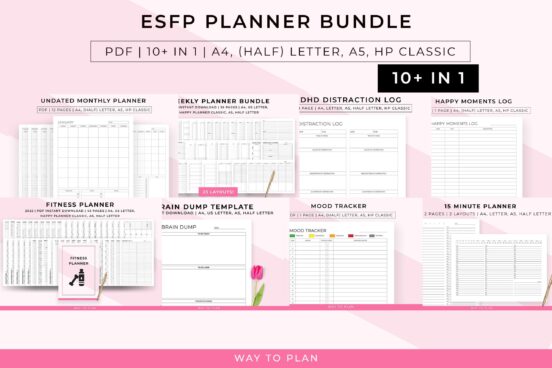Google Sheets monthly habit tracker walkthrough
Hi, this is Jacob from WaytoPlan on Etsy and I’m here to show you our habit tracker for Google Sheets. This habit tracker is super easy and straightforward to use. All you have to do is add your habits and once you’re done doing that you can start tracing them by checking off the boxes. […]
Hi, this is Jacob from WaytoPlan on Etsy and I’m here to show you our habit tracker for Google Sheets. This habit tracker is super easy and straightforward to use. All you have to do is add your habits and once you’re done doing that you can start tracing them by checking off the boxes.
This habit tracker consists of three sections. The large table at the top is for tracking your daily habits.
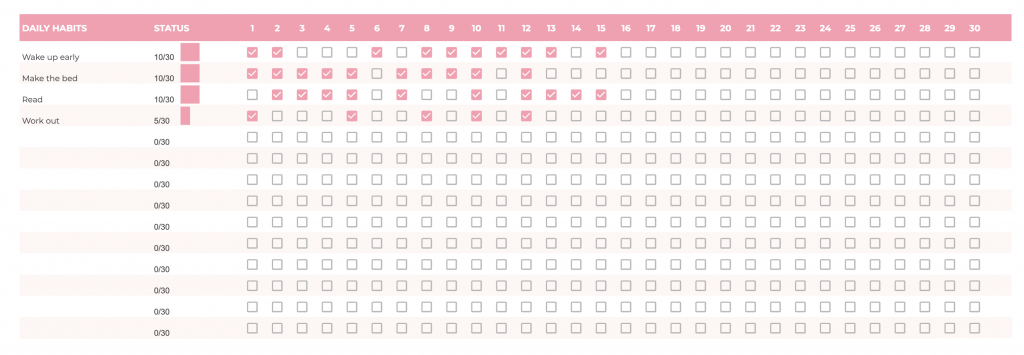
On the bottom left, we have the weekly habit tracker and here you’ll be able to keep track of habits you want to do weekly.
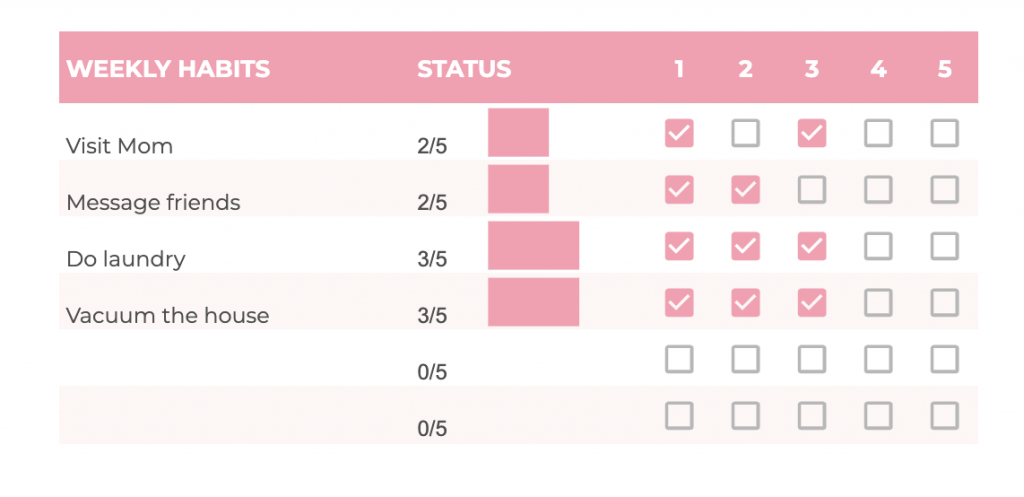
Next to the weekly habit tracker you have the monthly habit tracker.
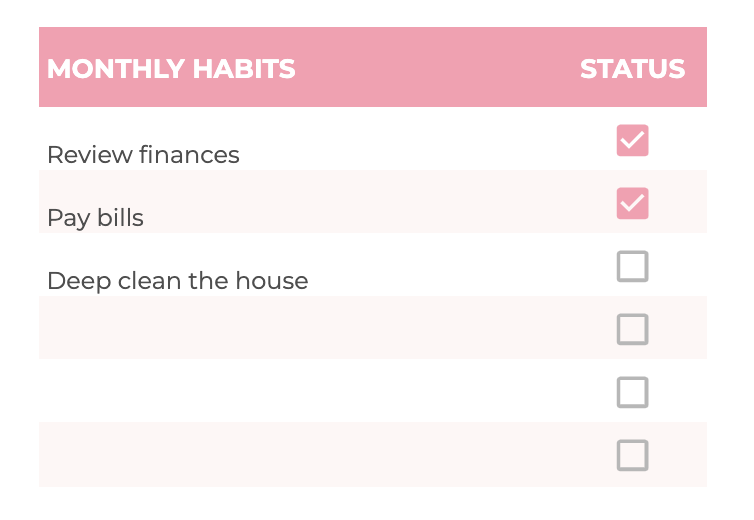
This tracker will allow you to keep track of six habits that you want to do once every month.
Once you start tracking your habits, your progress will automatically appear on the sheet. You’ll see status bars next to the daily and weekly habits that will update every time you check off a box.
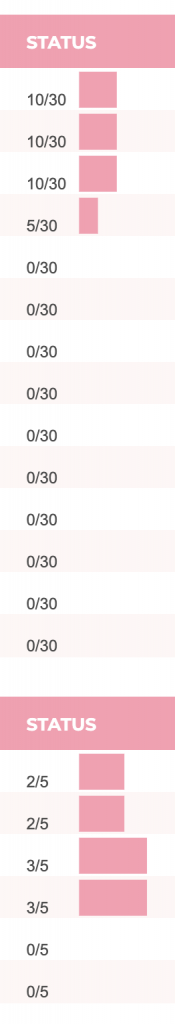
At the right bottom of your sheet you can see three diagrams. One to track your progress on the daily habits, one for your weekly habits, and one for your monthly habits.
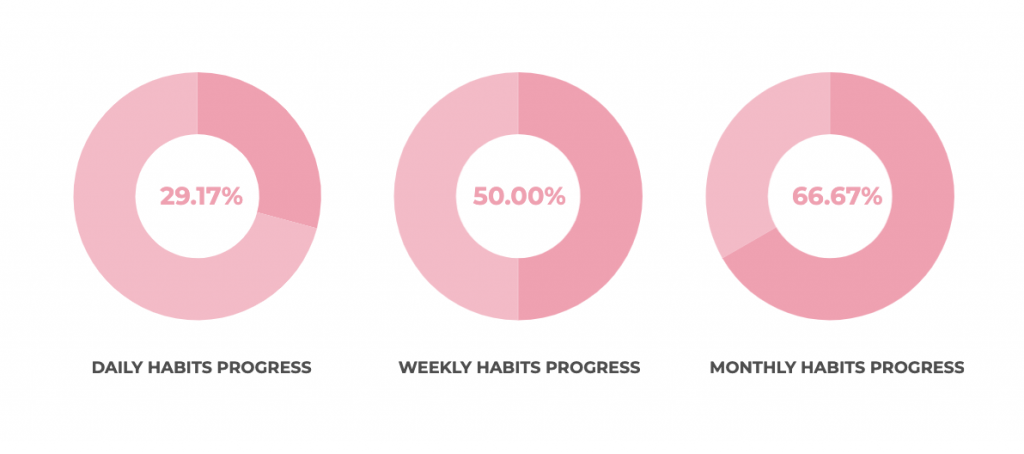
To demonstrate this, currently, I have two of the three monthly habits completed. You can see that the status of my monthly habits is 66.67%.
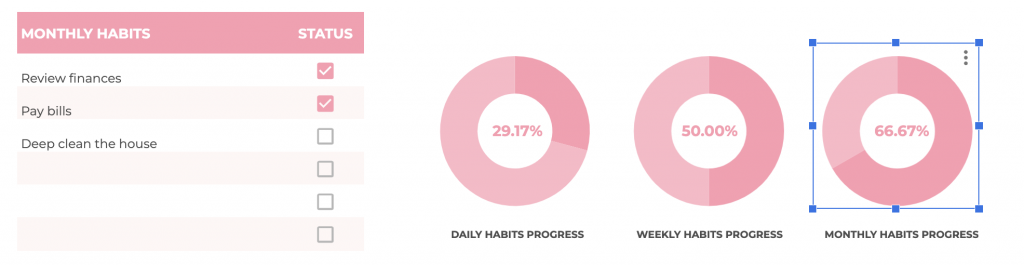
When I check off the third and last monthly habit, you can see that the progress on the monthly habits changes from 66.67% to 100%.
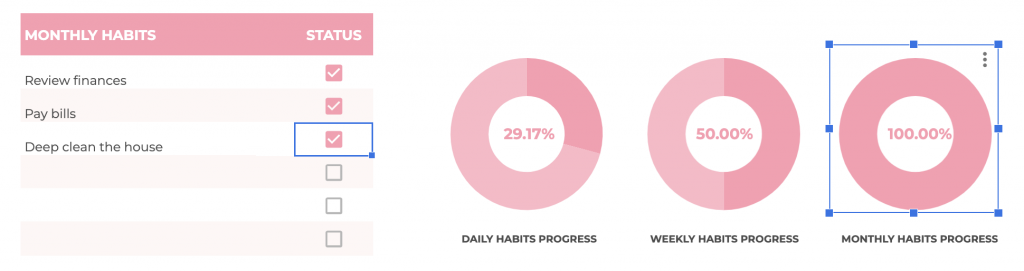
This habit tracker comes with twelve tabs, one for each month. At the bottom of the sheet you can easily navigate to the month that you’re in.

This way you can track your habits for every month of the year.
That’s all there is when it comes to the monthly habit tracker! As you can see, it’s an easy tool for you to use to hold yourself accountable and stay productive with your habits.
Find the monthly habit tracker here: https://waytoplan.com/planners/monthly-habit-tracker-google-sheets-excel/
don’t hesitate to leave a comment or send us a message through Etsy if you have any questions!